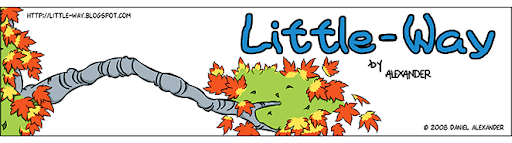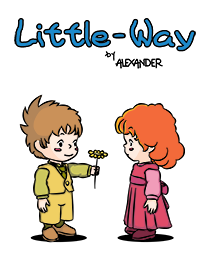I’ve been intrigued by the PlayStation Move since the announcement earlier this year. I loved the EyeToy when I got a chance to play it long ago. Anyway, I got the PlayStation Move starter pack, an extra PlayStation Move controller and the Navigation controller. The starter pack includes PS Eye, PlayStation Move as well as a demo disc.
The PlayStation Move controller itself is well build, the orb at the top is made of soft rubbery plastic and the body made of sturdy hard plastic. The orb lights to different colours depending on what the game tells it to do for PS Eye to track. The body has one large face button called Move button surrounded by the typical PlayStation Circle, Cross, Square and Triangle mini buttons. Below this is the Home button and on the opposite side, there is a trigger button. At the side is select and start buttons. In term of ergonomic, it is more comfortable than the DualShock controller or your typical remote control. I do wish they had included a digital pad of some sort though for faster XMB navigation.
The Navigation controller is like half of DualShock controller. It has analog thumb stick, d-pad, the Cross and Circle buttons, the Home button as well as the two trigger buttons. For one reason or another, it lacks the start and select button. The lack of start and select button was rather frustrating, as at least in one demo I had to reach for DualShock controller to press start. It felt light. It’s not as comfortable as the Move controller and there are more comfortable one handed PlayStation controller on the market that make this controller like a poor attempt in designed. For some reason this controller didn’t come with a strap. Even if this controller doesn’t have motion detection capability, your hand holding it will still typically move to balance the other hand with the Move controller. So the lack of wrist strap is puzzling to me.
Calibration of the Move controller typically involves pointing the orb towards the PS Eye, but each game will have different method of calibration, which can become frustrating, as some of the instructions are rather vague. It would be nice if they have a universal calibration for all games.
Once passed the calibration the PlayStation Move works as expected. I was playing Sports Champions and the controller work flawlessly. In Archery, Gladiator and Volleyball there is an option to use a second PlayStation Move controller, and it definitely adds to the experience and fun of those games. For example in Gladiator the first PlayStation Move controller acts as the Weapon while the other controls the shield. Sports Champions offers very high level of player assist for lower difficulty levels a.k.a Bronze Cup, but once you get to higher difficulty a.k.a Gold Cup, you really appreciate the accuracy and precision of the PlayStation Move. It is quiet something else compare to Nintendo Wii or Microsoft Kinect for example.
Lag was minimal in Sports Champions but I noticed certain demos do have higher lag than others, so I guess it’s up to game developers to keep lag as minimal as possible. I really loved the augmented reality style gameplay that was introduced long time ago through Eyetoy. On the demo disc Eyepet and Start the Party have that augmented reality gameplay which I love. The only bad thing about this is that PS Eye is still just a low-end webcam in the end. The picture quality is just acceptable and far from stellar.
Software support is currently slim but there are many games coming out in near future that will add support for PlayStation Move. I am most looking forward to Sega’s Virtua Tennis 4. I am satisfied with the purchased and highly recommend the PlayStation Move to any gamers. I reckon a second PlayStation Move controller is a must for games that can use both of them together. Well done to Sony for bringing this technology onto the market. Maybe a few years too late, but better late than never.
Thursday, September 30, 2010
Subscribe to:
Posts (Atom)